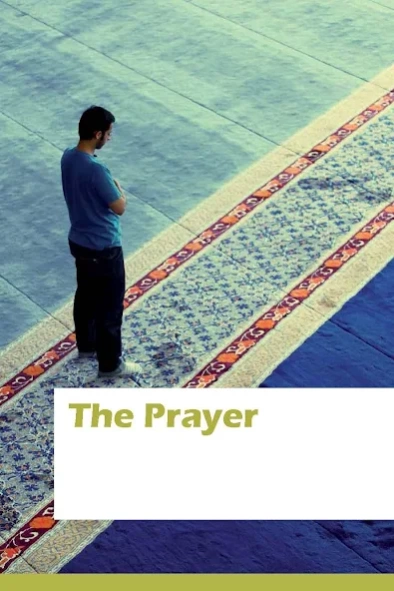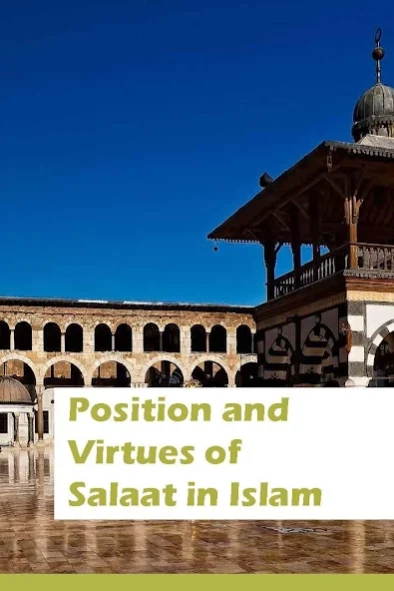Muslim Prayer 1.3
Free Version
Publisher Description
Muslim Prayer - Complate information and guidelines about Prayer in Islam
This new app is designed to provide you with complete information and guidelines about the second pillar and the most important act of worship in Islam after believing that there is no God to worship but Allah (SWT) and that Prophet Mohammed (PBUH) is His messenger; performing the five obligatory prayers as per God’s order. It clarifies the Muslim Prayer’s position and virtues in Islam and other related topic in a simple and easy-to-comprehend manner.
Topics include:
- Position and virtues of the Muslim Prayer (Salat).
- The five obligatory prayers and their times.
- When and how a prayer is performed.
- The pillars and obligatory acts of a prayer.
- Humility and attentiveness in a prayer.
Features:
- The most advanced informative Islamic app.
- Simple guide with proof (Daleel) from the Holy Quran and authentic Sunnah.
- Different attractive illustrated images.
- Easily-identifiable pages with a page navigator at the bottom of each page.
- Click-and-swipe feature.
Get in touch!
We are happy to have any question, comments or feedback.
We would love to hear from you.
info@modern-guide.com
www.facebook.com/WRMuslims
Modern Guide Co.
Birmingham - UK
B11 1AR
www.newmuslimguide.com
About Muslim Prayer
Muslim Prayer is a free app for Android published in the Teaching & Training Tools list of apps, part of Education.
The company that develops Muslim Prayer is Modern Guide Co. The latest version released by its developer is 1.3.
To install Muslim Prayer on your Android device, just click the green Continue To App button above to start the installation process. The app is listed on our website since 2016-04-19 and was downloaded 2 times. We have already checked if the download link is safe, however for your own protection we recommend that you scan the downloaded app with your antivirus. Your antivirus may detect the Muslim Prayer as malware as malware if the download link to com.modern.guide.Prayer.DPS is broken.
How to install Muslim Prayer on your Android device:
- Click on the Continue To App button on our website. This will redirect you to Google Play.
- Once the Muslim Prayer is shown in the Google Play listing of your Android device, you can start its download and installation. Tap on the Install button located below the search bar and to the right of the app icon.
- A pop-up window with the permissions required by Muslim Prayer will be shown. Click on Accept to continue the process.
- Muslim Prayer will be downloaded onto your device, displaying a progress. Once the download completes, the installation will start and you'll get a notification after the installation is finished.